|
My M2 has an original power supply in a plastic box. With long prints the power supply runs quite warm and the fan has become increasingly noisy over time.
I’m going to be replacing the fan, but now is a good time to be looking at the issue of air flow because the plastic case provides very limited ventilation through just twenty six 5.25 mm holes along the sides of the case and no directed flow so there is a lot of air recirculation in the case.
The fan was readily replaced with a 12 V DC 60 mm computer fan. While the diameter of the fan is 60 mm the effective air flow area is only about 2,000 sq mm with a rated flow of 20 cubic feet per minute. The new fan noise is specified as 30 dB.
- Unplug the power supply from the mains (but there is no need to disconnect the M2 from the power supply).
- Remove the four machine screws from the front and rear side panels and remove the plastic panels.
- Remove the six chamfered machine screws near the top of the front, left hand side, and rear side panels. The aluminium lid should lift clear with the fan attached. Note the polarity of the fan plug (positive to the left) and remove it.

Figure 1. Fan Plug Polarity
- Now is a good time to vacuum clean the inside of the power supply. There was no dust whatsoever inside mine and the old fan blades and cowling were clean.
- Remove the old fan from the aluminium lid (two self taping screws).
- Either unsolder the existing fan wiring from the old fan and re-solder it (observing polarity) to the new fan, or remove the plug from the old fan and refit to the new fan. The crimp connectors can be replaced with soldered 0.63 mm square post IDC crimp connectors, or the old ones can be carefully un-crimped and soldered to. Reinsert the metal inserts into the plastic plug body. A third option is to simply cut the old wires, solder the plug wires to the new fan wires and insulate the connection with heat shrink or electrical tape.
- Fit the new fan to the aluminium power supply lid with the wires trailing to the right (towards the fan socket) and with the air flow direction (usually printed on the side of the fan) facing upward. Plug in the fan.
- Refit the aluminium lid and plastic panels and associated screws.
- Test that the fan is spinning and blowing air out of the case. If the fan isn’t spinning then there is a problem with the wiring. If it is spinning in the wrong direction then either the fan has been mounted upside down or the wiring polarity isn’t correct.
Keeping electronics relatively cool and at a relatively constant temperature is a good idea as increased operating temperature and temperature variation results in reduced service life.
The air intake and exhaust should each have at least an equivalent effective ventilation area to the fan, and be located to minimise air recirculation. The existing twenty six 5.25 mm diameter holes in the M2 plastic case provide an actual area of 563 sq mm with an effective venting area of about 338 sq mm for both the intake and exhaust. For effective venting we need actual intake and exhaust areas of about 3,350 sq mm each!
The existing arrangement of a linear array of vent holes around the side of the case is not very clever. The holes near the central pressure point actually end up doing nothing (stagnating). The air simply recirculates between the fan output and the intake. In operation this increases the enclosure temperature. No wonder the existing fan is on its way out and the case gets uncomfortably warm.
Increasing the vent area is easy. We just need to drill a bunch of moderately sized holes in the right location in the plastic case. The holes want to be as large as possible without allowing insertion of a finger, and with an area about 60% larger than the effective fan diameter to account for venturi edge effects of the holes. NZS 3000 specifies a maximum diameter of less than 12.5 mm for IP 2 (protection against finger insertion). I’m going to be drilling 10 mm diameter holes. The next lower IP classification for tool insertion is 2.5 mm diameter which will require a lot of holes and smaller holes provide less effective air flow.
In any case we have the added advantage that the metal power supply case is grounded. It would take some effort to insert a metal tool through the plastic vent holes and through the metal case grill and, for the fan vent, through the fan blades to contact a nasty electrical potential.
We need about thirty 10 mm diameter holes in each vent for effective venting, located to prevent recirculation.
The best circular arrangement for minimal packing of 30 circles in a circular area is an interesting mathematical problem. For ease of machining we are better to go with minimal circular packing based on a hexagonal arrangement (with each vent hole surrounded by 6 others). This also looks somewhat nicer than the optimum circular bounded array and provides a few percent increase in effective venting area.
The existing fan pushes air out of the metal power supply case. So the exhaust holes need to be positioned on the top of the plastic cover. This is not ideal because it allows stuff to accidentally fall into the power supply. The power supply is not designed to sit securely on its side or upside down so we are stuck with holes in the top of the case.
The metal case air intake is also at the top of the metal case at the wiring termination (right hand) end. So the intake vent needs to go on top of the case at the wiring end. Note that there is insufficient clearance to place this vent on the sides of the plastic enclosure.
I marked out and drilled sixty seven 10 mm diameter holes in the plastic top cover. With the improved vents there is virtually no recirculation and nothing is getting warm. While the new fan is no where near as noisy as the old one (even with the increased area vents) it is still not whisper quiet. The only way to fix this is to install a larger diameter fan (lower speed for the same air flow) but there is no room for this in the current enclosure.
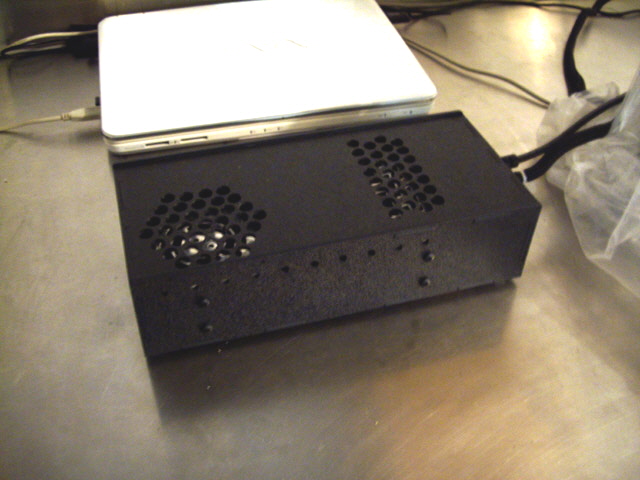
Figure 2. New Power Supply Vents
(The original vents are clearly visible on the front of the case.)
As a late thought I have placed a sheet of loose loose weave polypropylene insulation (actually old pillow stuffing) between the inner metal case and the plastic top vents. This reduces the air flow ever so slightly but it reduces the fan noise by a few dB and means that stuff cannot drop into the electronics and tool insertion requires considerable (unreasonable) force. Note that this is no more of a fire hazard than the plastic components inside the power supply and the original plastic casing. The increased air flow and lack of air recirculation will actual reduce the likelihood of ignition.
I see that MakerGear have a new power supply available for the M2 in a metal housing. It appears that the venting for this is also grossly inadequate. Maybe they want to be re-thinking the vent design and incorporating appropriate vent areas?
Modeling
As an interesting exercise I have modeled the case heating with the origin and improved venting. While the model is necessarily a simplified representation of the case it does demonstrate the weakness of the original design and provides a reasonable estimate of the cooling effectiveness of both venting regimes.
Modeling started with getting the approximate dimensions of main case components, building the basic geometry with representative material thermal properties, and adding the vents.

Figure 3. Power Supply Model
The power supply specifications were studied. It is a Mean Well SE-450-24 rated at 450 W listed as typically 86% efficient. It also includes a thermal trip at 120°C.
We can estimate the maximum load of the M2 printer by summing the rated power of the heated build platform (192 W), the extruder heaters (2 x 40 W) and estimate the RAMbo load based on the fuse rating (5 A x 24 V = 120 W). I ended up with 392 W maximum load which is probably somewhat high, but within the power supply rating (in essence a sanity check). This gives a power supply dissipation of 55 W dissipated within the power supply.
Next I approximated the heat sinks and other heated components as three aluminium fins, each 100 mm x 30 mm x 3 mm thick, within the inner aluminium case. While this does not accurately model the individual heat dissipating components there are two similar heat sinks in the case for the main power dissipating semiconductors, and the third contrived heat sink is used to represent other free standing power-dissipating stuff. For the purposes of modelling the aluminium heat sinks were prescribed volumetric heating of 2037 kW/m3 which equates to about 55 W.
The fan model was developed from the fan specifications of volumetric air flow and actual vent area. The specifications are given above.
Finally I developed a model of the polypropylene fibre used in my modified venting configuration using a Lagrange particle cloud. This is not a modelling feature that I am familiar with (let’s call it a learning experience) but the resulting volume provides an intuitively appropriate representation of drag and heat exchange through the polypropylene fibre.
The two resulting models (essentially identical with the exception of plastic case venting and the polypropylene fibre) had a 500,000 cell computational domain and were run using Fire Dynamics Simulator (FDS 6.5.3 by NIST) to steady state using time compression. Model run times were about 9 hours each.
The original case vent design model predicts case air flow temperatures of up to 35°C and the temperature of modeled heat sinks reached 120°C (right at the thermal trip limit). Figure 4 shows a temperature velocity vector slice down the length of the case after 120 seconds. Significant recirculation occurs in the case resulting in poor cooling of the electronics. The original case venting is clearly inadequate. The model provides a good estimate of the observed actual heating of the original case.

Figure 4. Temperature Vector Slice of(Original Venting
Figure 5 shows a temperature velocity vector slice down the length of the the modified venting design with polypropylene fibre after 120 seconds. Air flow temperatures are up to 22°C and the temperature of modeled heat sinks reaches 95°C. While there is still some air recirculation inside the case the modified venting is significantly more efficient that the original design.

Figure 5. Temperature Vector Slice Modified Venting)
If you have any questions, comments or suggestions please email me. I will respond. Otherwise click here to navigate to printing flexible parts...
|